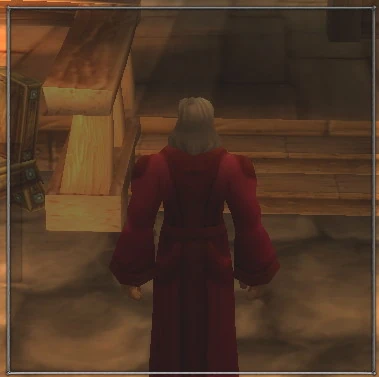SinusPi52472@legacy41571798 (talk | contribs) m (moved XML/Frame/Backdrop to XML/Backdrop: moving all XML elements to XML namespace toplevel) |
m (Robot: Automated text replacement (-[[Image: +[[File:)) |
||
| Line 36: | Line 36: | ||
</Backdrop> |
</Backdrop> |
||
</Frame> |
</Frame> |
||
| − | [[ |
+ | [[File:Backdrop.jpg]] |
[[Category:Interface customization]] |
[[Category:Interface customization]] |
||
Revision as of 03:52, 30 April 2010
Backdrop
Derived from: ?
Elements: EdgeSize, TileSize, BackgroundInsets
Attributes: bgFile, edgeFile, tile
Description
- bgFile
- Which texture file to use as frame background (.blp or .tga format)
Examples: "Interface/DialogFrame/UI-DialogBox-Background", "Interface/Tooltips/UI-Tooltip-Background" - edgeFile
- Which texture file to use as frame edge (.blp or .tga format)
Examples: "Interface/Tooltips/UI-Tooltip-Border", "Interface/DialogFrame/UI-DialogBox-Border" - tile
- Determines if the background texture will be stretched all over the Backdrop area, or repeated in a form of tiles.
- TileSize
- Control how large each copy of the bgFile becomes on-screen
- EdgeSize
- Control how large each copy of the edgeFile becomes on-screen (i.e. border thickness and corner size)
- BackgroundInsets
- 4 x Number - Controls how far into the frame the background will be drawn (use higher values the thicker the edges are)
Example
<Frame name="autoInviteMainConfigFrame" frameStrata="HIGH" toplevel="true" enableMouse="true" movable="true" parent="UIParent"> <Size> <RelDimension x="0.3" y="0.3"/> </Size> <Anchors> <Anchor point="CENTER"/> </Anchors> <Backdrop bgFile="Interface\TutorialFrame\TutorialFrameBackground" edgeFile="Interface\DialogFrame\UI-DialogBox-Border" tile="true"> <EdgeSize> <AbsValue val="16"/> </EdgeSize> <TileSize> <AbsValue val="32"/> </TileSize> <BackgroundInsets> <AbsInset left="5" right="5" top="5" bottom="5"/> </BackgroundInsets> </Backdrop> </Frame>